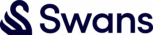The secret to saving HOURS in Clio Manage (…most lawyers have no idea this exists)
Did you know you can create custom buttons in Clio Manage that automate tasks with just one click?
Here’s what these buttons can do:
✅ Redirect to pre-filled forms
✅ Generate documents automatically
✅ Send templated emails to clients
All with just one click!
Here’s how to set it up:
1. Get a Make account – This automation platform will power your custom actions.
2. Create two scenarios – One to set up the button, another to process clicks.
3. Set up the button/action – Make a custom call to the Clio Manage API to create your button with the 1st scenario.
4. Configure the click processing – Customize the 2nd scenario to process the clicks, to do things, such as sending users to your pre-filled form or starting your automation.
The best part? You don’t need to be super technical to do this.
I’ve created blueprint templates you can use to set this up quickly.
Imagine the time you’ll save with these custom one-click actions in Clio!
Note: you will need the “Essentials” plan or above in Clio Manage to make these work, and these actions are defined on the specific user’s account (i.e. you will need to set up the action for every user that would need access to it).
Click to get access to the free Make templates here.