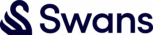How to automate your accounts receivable collection in Clio Manage (…this will save your team hours every week):
Tired of manually chasing overdue bills?
Here’s a step-by-step guide to automate your AR process.
First, set up email reminders in Clio’s billing settings.
Then, use Make.com to automatically create tasks for phone follow-ups & escalations:
• Set up triggers based on invoice age, type (revenue vs. trust) and amount
• Create standardized task titles
• Include invoice & client details in task descriptions
• Dynamically assign tasks to team members
Benefits of this automation:
✅ Consistent follow-up on all overdue bills
✅ No need to run manual reports
✅ Saves hours of admin time each week
✅ Improves cash flow with faster collections
Want to see this in action?
I’ve created a detailed video walkthrough showing exactly how to set this up.
Click to get access to the free Make templates here.