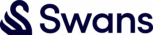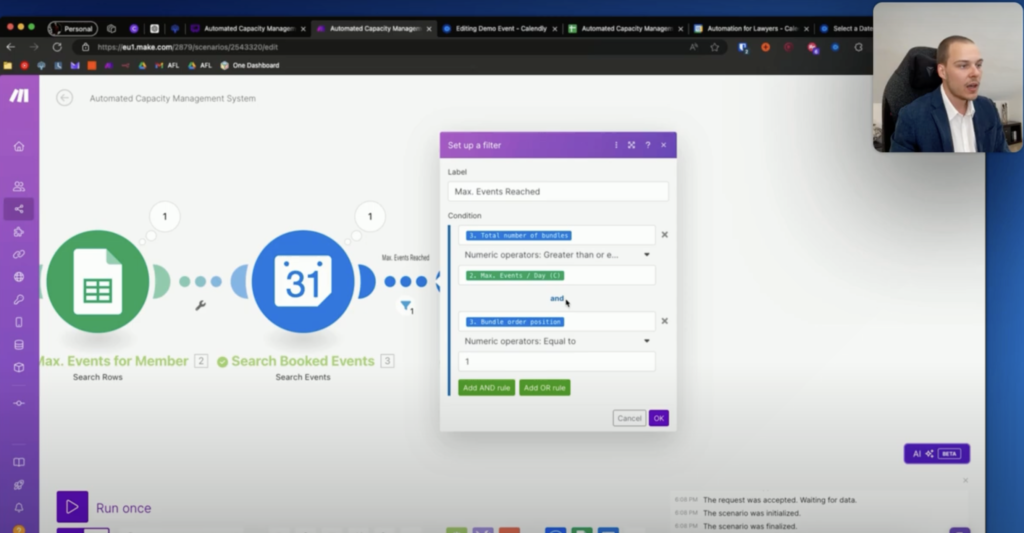System Overview:
The Automated Capacity Management (ACM) system helps boutique law firms efficiently manage their staff capacity, prevent double bookings, and automate client communications. Here’s how it works:
1. Staff Capacity Definition:
– Use Google Sheets or your case management system to define staff capacity.
– Set maximum events per day for each staff member.
– Easily adjust for part-time workers or new starters.
2. Booking Process:
– Utilize Calendly for team round-robin event scheduling.
– When a client books, the system checks staff availability.
3. Automation (using Make.com):
– Receives notification of new booking from Calendly.
– Looks up maximum events allowed for the assigned lawyer.
– Checks current bookings for that day.
– If maximum capacity is reached, creates a blocker event in the lawyer’s calendar.
4. Client Communication:
– Automatically sends an email to the client with assigned lawyer’s details.
– Includes calendar invitation for the booking.
System Components:
1. Google Sheets:
– Lists staff members, emails, and maximum events per day.
2. Calendly:
– Set up team round-robin event.
– Configure booking settings and communication options.
3. Make.com (or similar automation platform):
– Set up webhook to watch for new Calendly events.
– Create modules to:
a. Look up staff member’s maximum events.
b. Search for existing events in the calendar.
c. Create blocker events when capacity is reached.
4. Google Calendar:
– Ensure proper sharing settings for staff calendars.
Potential Improvements:
– Define capacity for each day of the week.
– Set capacity for different event types or practice areas.
– Automatically remove blockers if an event is cancelled.
– Sync bookings to your case management system.
Benefits:
– Full control over firm’s capacity.
– Saves hours of administrative work weekly.
– Prevents double bookings and staff overload.
– Ensures accurate client communications.
– Cost-effective compared to hiring additional staff.
Click to get access to the free Make template here.